Orchid Road, Lekki, Lagos.

Microsoft has officially set passkeys as the default authentication method for new accounts, marking a significant shift toward a passwordless future. This move aligns with the broader industry trend, as companies like Google and Apple have also embraced passkeys to enhance security and user experience.
Passkeys, backed by the Fast Identity Online (FIDO) Alliance, rely on public/private key cryptography rather than traditional passwords. When a user registers with an online service, their device generates a key pair—the private key remains securely stored on the device, while the public key is registered with the service. Authentication occurs when the device signs a challenge using the private key, verified by the service. This method eliminates phishing risks and brute-force attacks, making it a more secure alternative to passwords.
How Does Linux Compare?
Linux-based authentication systems have also embraced passkey technology, particularly through open-source implementations that prioritize security and decentralization. Unlike Microsoft’s centralized approach, Linux passkeys often integrate with self-hosted solutions, allowing users to manage their credentials independently.
Similarities Between Microsoft and Linux Passkeys:
- Both rely on public/private key cryptography for authentication.
- They eliminate the need for traditional passwords, reducing phishing risks.
- Passkeys are device-bound, meaning authentication requires access to the registered device.
Key Differences:
- Microsoft’s Approach:
- Integrated into Windows Hello and Microsoft accounts.
- Centralized management with cloud-based credential storage.
- Prioritizes user convenience with automatic detection of the best authentication method.
- Linux’s Approach:
- Often self-hosted, allowing users to control their credentials.
- Uses hash-based encryption for additional security.
- More customizable, with various implementations across different distributions.
Which Is More Secure?
Both systems offer strong security advantages, but Linux’s self-hosted approach provides greater control over authentication data. Microsoft’s passkeys, while convenient, rely on cloud-based storage, which could introduce vulnerabilities if not properly secured.
For users prioritizing ease of use, Microsoft’s implementation is seamless and widely supported. However, for those who value privacy and control, Linux-based passkeys offer greater flexibility and decentralization.
As the industry moves toward passwordless authentication, both Microsoft and Linux are paving the way for safer, more efficient login methods. The choice ultimately depends on whether users prefer convenience or control in their security setup.
Microsoft’s Evolution: Embracing Linux Ideals or Pursuing Interoperability?
In recent years, Microsoft’s transformation has been anything but subtle. Once seen as the staunchest opponent of open-source, Microsoft now champions projects like the Windows Subsystem for Linux (WSL) and enhanced Linux command support in PowerShell. These moves invite us to ask: Is Microsoft leaning more toward a Linux-like model, or are these innovations just steps toward true cross-platform interoperability?
A History of Transformation
Historically, Microsoft’s operating systems were closed ecosystems where Windows commands reigned supreme. However, the introduction of WSL fundamentally shifted this paradigm. WSL introduced a lightweight Linux kernel inside Windows, enabling developers to run native Linux commands and tools without leaving their familiar environment. This bridging of two worlds was further amplified when Microsoft began integrating Linux commands directly into PowerShell, providing seamless command-line interoperability between Windows and Linux utilities .
Linux Commands in PowerShell: A Strategic Shift
At first glance, integrating Linux commands into PowerShell may seem like Microsoft is emulating Linux. But a closer look reveals a broader vision—one of unification and shared best practices. By crafting function wrappers that allow Windows users to run familiar utilities like grep, sed, or ls from within PowerShell, Microsoft is not only catering to the modern developer’s toolset but also acknowledging the strength of Linux’s command-line environment
Critics might argue that this effort signals a surrender to Linux’s dominance in the developer community. However, the counter-argument is that Microsoft isn’t turning into Linux at all; rather, it’s transforming to embrace an interoperability model. This model empowers users to leverage the best of both worlds, making system administration and development more efficient across heterogeneous environments.
Security and Flexibility: Comparing Philosophies
One of the core debates centers on security and control. Linux’s open-source nature offers unparalleled transparency and customization, making it a favorite for users who prioritize control. In contrast, Microsoft’s approach with WSL and PowerShell offers convenience and tight integration into an enterprise-grade ecosystem.
For instance, in a Linux environment, developers can install, customize, and securely manage their toolchains without vendor lock-in. Meanwhile, Microsoft’s integration—while ensuring that security standards are maintained through centralized updates—delivers a robust user experience for those who need a managed ecosystem with cross-platform flexibility. As a result, while Linux remains the go-to for security purists and those who value absolute control, Microsoft’s model appeals to professionals seeking a streamlined and integrated experience, especially in enterprise environments .
Is Microsoft Becoming Linux?
Labeling Microsoft as “becoming Linux” oversimplifies a nuanced transformation. The company is clearly adopting many of Linux’s attractive features, but not to the extent that it abandons its Windows heritage. Instead, Microsoft is forging a unique path that blends Windows’ user-friendly interface and enterprise support with the robust, versatile, and scriptable environment that Linux provides.
In essence, Microsoft is leveraging Linux’s best practices to enhance its own ecosystem, thereby offering developers a choice: stick to a traditional Windows environment or tap into a hybrid model that allows for both Windows and Linux utilities. This evolution underlines a pragmatic move toward interoperability rather than a wholesale adoption of Linux’s decentralized, open-source ideology.
Looking Ahead
As technology continues to advance, the blurred lines between operating systems may encourage even further collaboration. Whether you’re a developer who swears by the Linux command line or an enterprise user relying on Windows’ comprehensive infrastructure, the future points toward an era where choosing tools that best fit your workflow—and having them work together seamlessly—is paramount. Microsoft’s innovations point to a future where the best tools are available at your fingertips, irrespective of the platform.
Ultimately, whether Microsoft is “becoming Linux” or simply embracing interoperability is a matter of perspective. But one thing is clear: in an increasingly hybrid world, the focus is shifting from operating system rivalry to leveraging complementary strengths for a more secure and versatile computing experience.



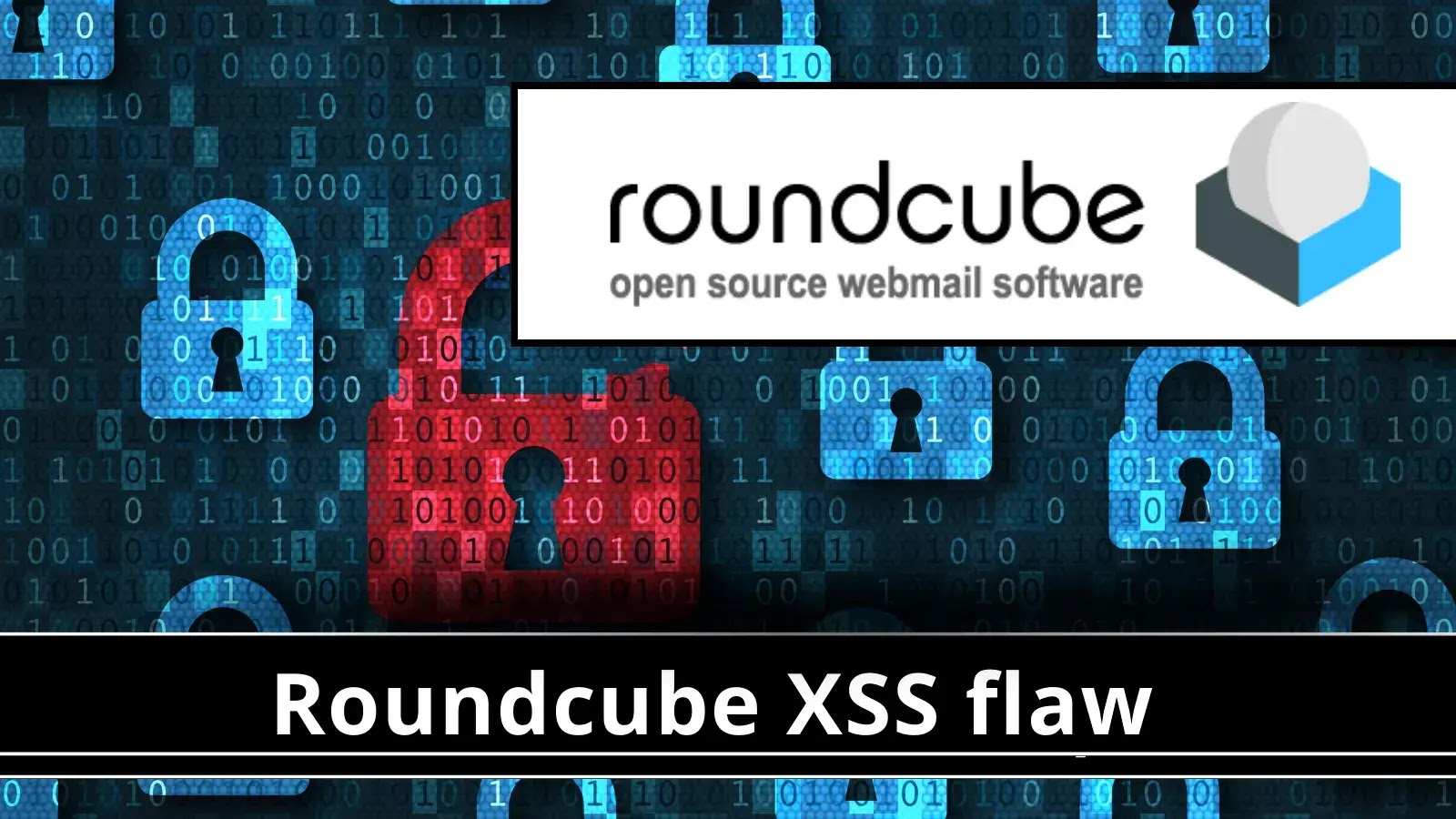


Leave A Comment